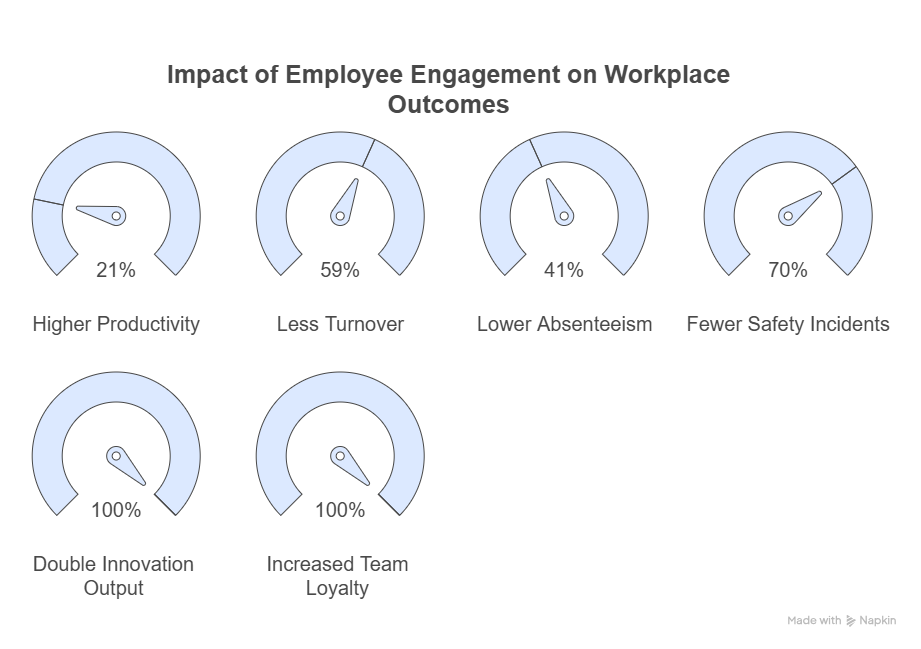Sending your resume to hundreds of companies and still not getting shortlisted for an interview? You might start wondering if it’s you, or if your resume just isn’t impressing HRs. The truth is, most resumes never even reach human eyes. They get filtered out by software – not because you’re unqualified, but because your resume isn’t built to pass the test.
In this list, you’ll find the 8 best free AI resume builder platforms that actually work. If you’re searching for a resume builder that’s easy to use, ATS-friendly, and free, keep reading. You can also read our detailed guide on how to make a perfect resume that clicks every time to further strengthen your job applications.
What is an AI Resume Builder?
An AI resume builder uses artificial intelligence to automatically enhance your resume content, optimize it for ATS systems, and suggest stronger summaries, skills, and phrasing to improve your chances of shortlisting.
Best Online AI Resume Builder Websites
Looking for a solid way to build your resume? We’ve rounded up the top 8 online AI resume builder websites that truly get the job done.
1. Abekus
Looking for a job is already tough; your resume shouldn’t make it harder. Abekus offers a completely free online AI resume builder that cuts the confusion and helps you create a strong, job-ready resume in just a few clicks.
What People Like About It:
- Modern, ATS-friendly templates that pass hiring systems and impress recruiters.
- One-Click Parsing of any existing resume, completes the profile in 30 seconds!
-
Automatic AI Enhancements to improve descriptions while fixing any spelling or gramatical errors.
- Compact formatting to fit all your skills on a single page without clutter.
Who Is It For:
-
Freshers building their first resume
-
Professionals switching roles
-
Freelancers seeking stable gigs
-
Students applying for internships
-
Anyone tired of outdated resume builders
Try Abekus Resume Builder Free →
2. Kickresume
Kickresume isn’t just another free resume builder. Its templates look clean yet personal, and it pulls in real resume examples from successful applicants at top companies to guide your writing.
What People Like About It:
-
Resume examples from people hired at Google, Tesla, Amazon, and more.
-
AI assistant rewrites phrases and fills blanks with context-based suggestions.
-
Built-in grammar check and word choice assistance.
-
Resume analytics comparing your document against other users.
-
Export in multiple formats, including PDF, without formatting errors.
Who Is It For:
-
Students applying for internships
-
Professionals refreshing old resumes
-
Applicants targeting top brands
-
People who feel stuck writing impactful bullets
3. Canva
Most people know Canva for posters and social media, but its resume builder is a hidden gem. You get full creative control with drag-and-drop design, without needing design skills.
What People Like About It:
-
Massive template library for tech, teaching, creative, and corporate jobs.
-
Edit everything – colors, fonts, icons, layouts.
-
Built-in photo editing for profile pictures.
-
Exports high-quality PDFs without watermarks.
-
Option to animate resumes for portfolio use.
Who Is It For:
-
Creatives wanting visual resumes (designers, marketers)
-
Freelancers pitching services visually
-
Students looking for modern free templates
-
Anyone bored of rigid Word templates
4. Zety
Zety’s free online resume builder focuses on helping you write better content, not just layout selection. It guides you sentence by sentence with real-time suggestions.
What People Like About It:
-
AI suggestions for each resume section so you’re never stuck.
-
Built-in spell check and formatting alerts.
-
Resume score tracker rates your document on structure and keywords.
-
Pre-written bullet points tailored for specific job titles.
-
Matching cover letter builder with tone guidance.
Who Is It For:
-
Job seekers struggling to write resume content
-
First-time applicants needing structured help
-
Mid-level professionals wanting polished resumes quickly
-
Users preferring word-driven resumes over visual-heavy designs
5. VisualCV
VisualCV is ideal for job seekers wanting to stand out, especially when applying internationally. It’s more than a resume builder – you can track views and downloads for each version of your resume.
What People Like About It:
-
Create multiple resume versions with trackable links.
-
Clean, formal templates used by consultants and global professionals.
-
Add multimedia like videos, links, and slides.
-
Offers international resume formats (Europe, Canada).
-
Paid plans provide analytics on view times and devices.
Who Is It For:
-
Consultants and freelancers showcasing projects
-
Professionals applying abroad needing region-specific formats
-
Applicants tracking resume performance outside LinkedIn
-
Portfolio builders combining resumes and work samples
6. Resume Genius
Resume Genius is a free online resume builder built for speed and simplicity. Answer a few quick questions, and it creates your resume live as you go.
What People Like About It:
-
AI suggests professional bullet points by industry and role.
-
Takes under 10 minutes for most users to complete.
-
ATS-friendly layouts with no extra formatting needed.
-
Huge sentence bank for inspiration.
-
Cover letter pairing tool that mirrors your resume’s tone.
Who Is It For:
-
Anyone needing a fast, polished resume
-
Job seekers stuck on wording
-
Freshers and entry-level applicants needing structure
-
People applying to corporate jobs needing formal layouts
7. Resume.io
Resume.io helps you manage your entire job search in one dashboard. Build, edit, store, and track multiple resumes seamlessly.
What People Like About It:
-
Build multiple resumes and cover letters in one place.
-
Writing guides for each section.
-
Resume and cover letter analytics for premium users.
-
ATS-friendly layouts that display well on mobile.
-
Direct export to PDF or share via trackable links.
Who Is It For:
-
Applicants reapplying with different job titles
-
Users managing multiple resume versions
-
People preferring organized dashboards over scattered files
8. MyPerfectResume
MyPerfectResume is a guided tool that walks you through each section with role-based suggestions, ideal for those needing structured help.
What People Like About It:
-
Question-based AI walkthrough adapts to your role and industry.
-
Real-time writing suggestions for every section.
-
Built-in spell check and formatting alignment.
-
Live preview as you build.
-
Includes interview tips, downloadable templates, and salary comparisons.
Who Is It For:
-
Mid-level professionals wanting guided writing help
-
Career switchers rewriting resumes for new roles
-
People re-entering the workforce after a gap
-
Anyone preferring a step-by-step approach over DIY editing
Don’t forget that a strong cover letter complements your resume. Here’s how to write a cover letter for landing a job – 8-step guide to success.
Quick Comparison of the Best Resume Builders in 2025
Here’s an overview of the AI resume builders professionals are using.
| Tool | Free to Use | ATS-Friendly | AI Suggestions | Unique Advantage | Best For |
| Abekus | Truly Free | Yes | Smart, contextual | 1-Click extraction and enhancement. Modern and ATS friendly templates. | Working Professionals, Freshers, Freelancers & Students |
| Kickresume | Partial | Yes | Yes | Real examples from top companies | Big-brand applicants, students, mid-level professionals |
| Canva | Yes | Custom | No | Total visual freedom | Creatives, freelancers, students |
| Zety | Trial | Yes | Yes | Writing help with resume scoring | Struggling writers, structured resume seekers |
| VisualCV | Yes | Yes | No | Resume tracking & multimedia options | International applicants, consultants, portfolio builders |
| Resume Genius | Yes | Yes | Yes | Super fast + huge sentence bank | Quick resume makers, entry-level job seekers |
| Resume.io | Partial | Yes | Yes | Resume + cover letter management in one dashboard | Organized users, multiple resume creators |
| MyPerfectResume | Trial | Yes | Yes | Guided walkthrough | Career switchers, returnees, mid-level professionals |
Ready to Build Your Resume?
Most job seekers feel stuck trying to format their resume perfectly, struggle with writing impactful content, and constantly worry about small mistakes costing them interviews. It’s frustrating to send out dozens of applications and hear nothing back.
That’s exactly why Abekus stands out. Upload your current resume and watch it fix everything for you automatically with AI.
-
Upload and autofill instantly
-
Get smart suggestions and grammar fixes
-
Download modern, recruiter-friendly templates for free
Don’t let a weak resume hold back your strong career. Let Abekus rewrite your future in just a few clicks.
Try Abekus Resume Builder Now →
FAQs
What is the best free AI resume builder?
The best free AI resume builder depends on your needs. Abekus is ideal for quick, automatic enhancements with ATS-friendly templates, while Kickresume and Resume Genius offer strong writing suggestions. For creatives, Canva provides good design flexibility.
Are AI resume builders ATS-friendly?
Yes, most AI resume builders listed here create resumes in ATS-friendly formats, ensuring your resume passes applicant tracking systems used by employers to filter candidates.
Is Abekus resume builder completely free?
Yes, Abekus offers a completely free AI resume builder with no hidden paywalls or download restrictions. You can build, enhance, and download your resume without any charges.
Can AI resume builders help with grammar and phrasing?
Absolutely. AI resume builders like Abekus and Zety offer real-time grammar corrections and suggest stronger phrases for your job summaries, skills, and experiences to make your resume more impactful.
What is ATS and why is it important for resumes?
ATS stands for Applicant Tracking System. It’s software employers use to scan and filter resumes before a human sees them. Using an ATS-friendly resume builder ensures your resume is formatted correctly to pass these filters.