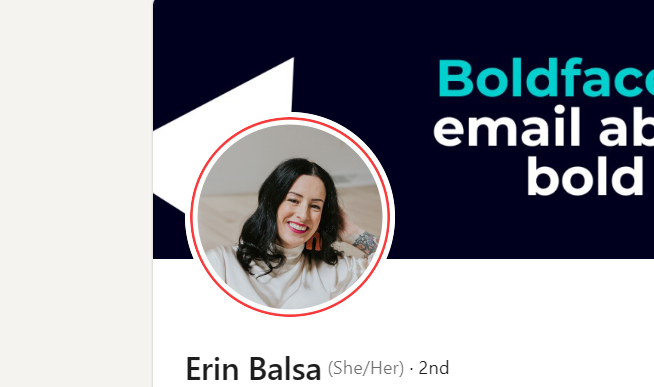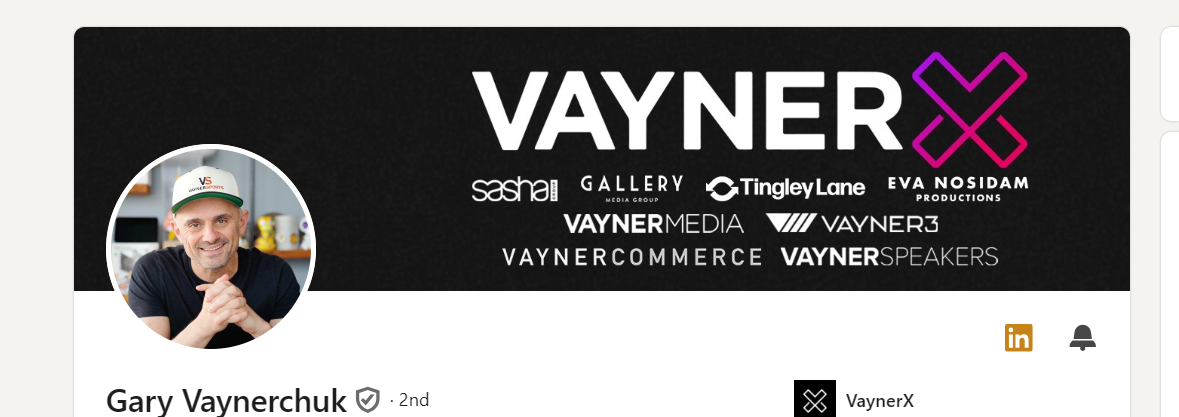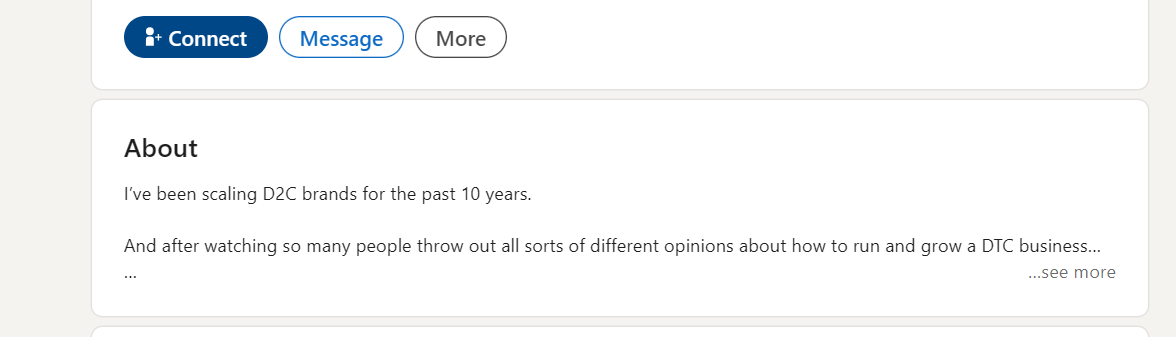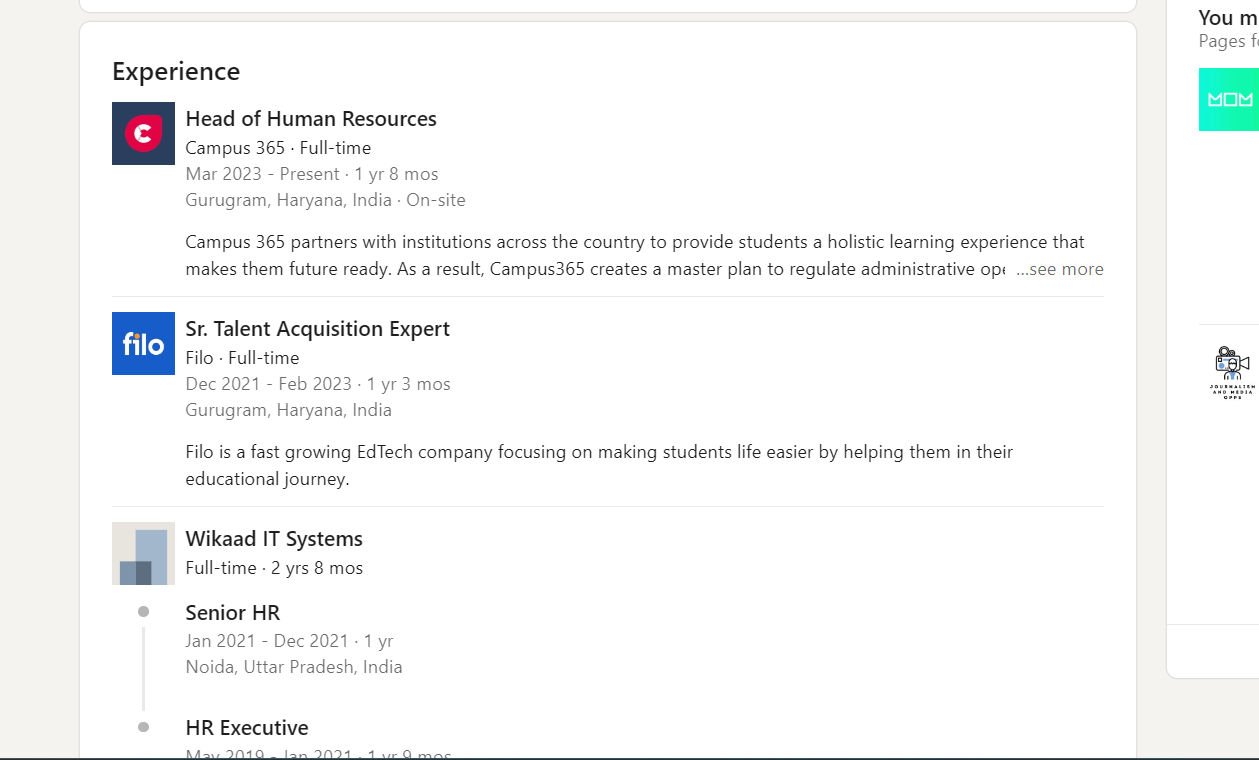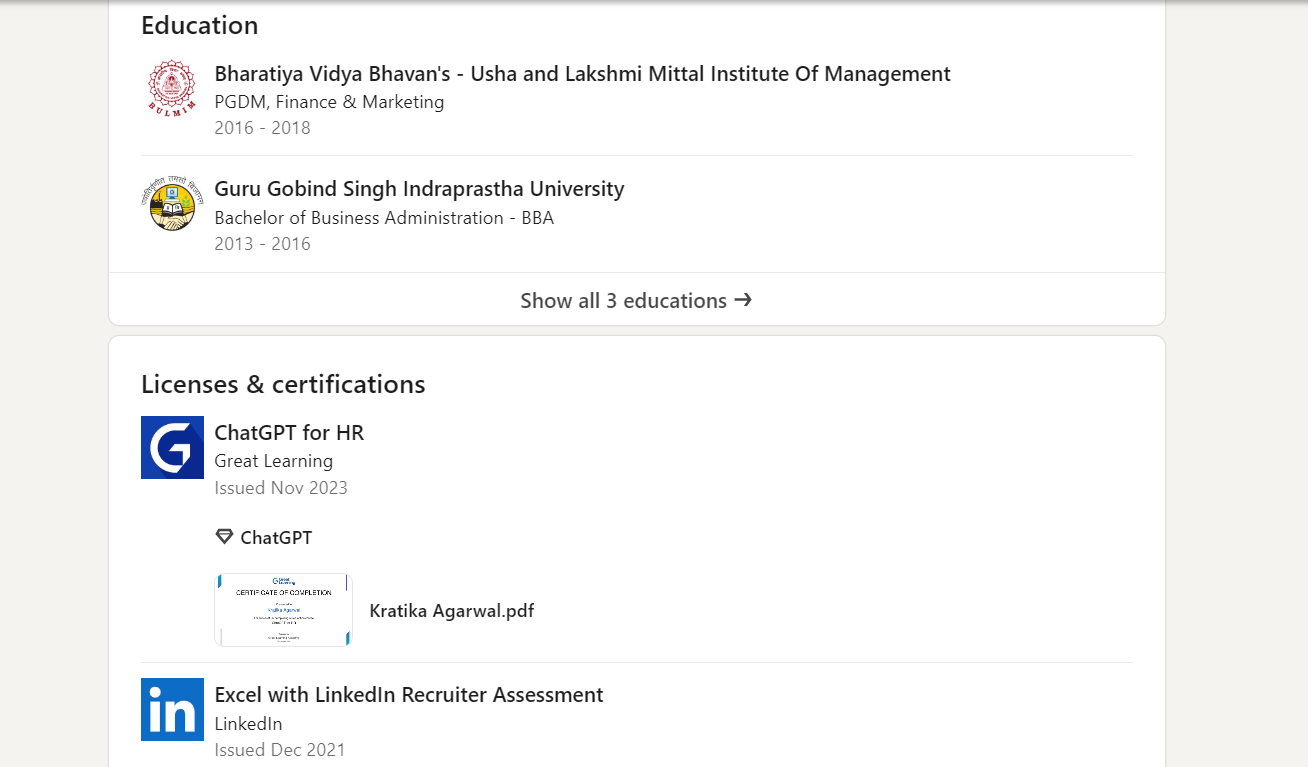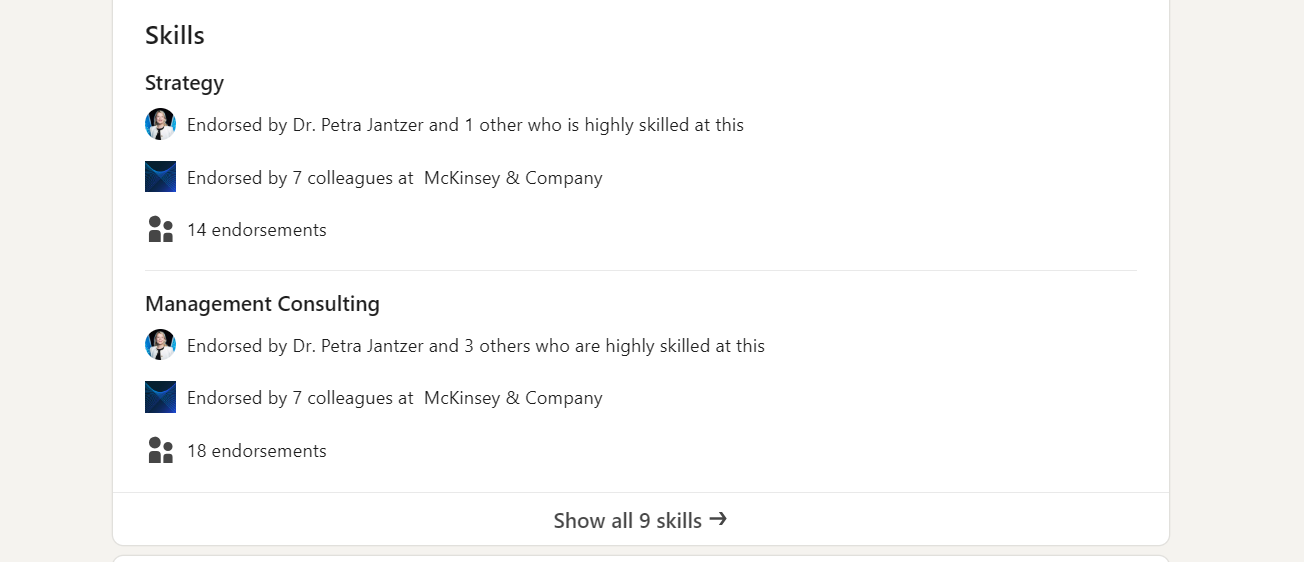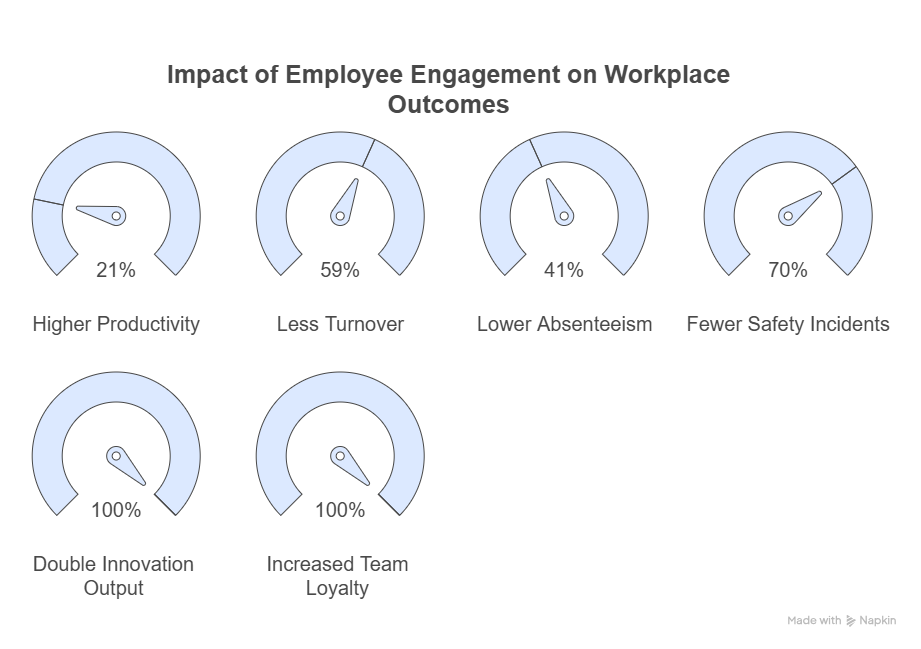Let’s be honest – at present, LinkedIn is one of the best professional networking platforms out there. It now proudly helps 1 billion members maintain a professional digital profile. But most of us don’t utilize its full potential.
Around 61 million people search and apply for jobs on LinkedIn each week. They log in, search, apply, and await the recruiter’s response. It’s good, but not good enough. It’s time-consuming.
What if there was a simple way to get more calls from recruiters? What if you could make it easy for them to find you on LinkedIn?
The answer lies in ‘Optimizing Your LinkedIn Profile.
Let’s see how you can optimize your LinkedIn profile and get the best out of it.
Why to Optimize Your LinkedIn Profile?
Optimization is the new buzzword in the digital world.
Optimizing simply means rewriting or rearranging your information to help social media platforms understand and channel your account in the right areas.
In terms of the digital social space, you optimize a website, productivity, brand, social media, cash flows, and LinkedIn profile.
When you optimize your LinkedIn profile, you help the LinkedIn algorithm know who you are, what you do, and what you excel at. The better your profile is optimized, the higher it will rank when someone searches for a term.
Here is an example – After optimization, your previous casual headline ‘open for opportunities’ could be changed to “Digital Marketing Strategist | Growth-Focused | Proven Results.”
This more targeted headline uses relevant keywords and highlights the professional’s expertise. So when some recruiter searches for a marketing strategist, your profile might show up.
Here are a few reasons why you must optimize your LinkedIn profile:
- Helps you rank higher in recruiter’s searches
- Adds to your brand and credibility
- Allows you to create networking with relevant professionals
- Provides expert insight into your professional field
The professional benefits are numerous. So, let’s learn how to optimize your LinkedIn profile and get better job opportunities.
LinkedIn Optimization – 10 Areas to Target In Your Profile for Maximum Results
LinkedIn keeps on changing its algorithm (the way it works). What might have been a brilliant approach yesterday could cost you today. The solution? Stay updated.
Here is an updated list of 10 areas that could help you harness maximum results out of your professional LinkedIn presence:
1 – Profile Picture
A LinkedIn profile picture is your first impression on other professionals over LinkedIn. Ignore it, and you’ll push your growth down the dump yard.
I once received a connection request from a very professional-looking profile. I accepted the request, thinking it was a B2B professional. But to my surprise, they recently passed out of college and had good knowledge of LinkedIn marketing. Needless to say, her profile picture helped her get noticed faster.
So, what should your LinkedIn profile picture be like?
Because LinkedIn is a professional space, going way too casual can repel your potential prospects. Here are a few tips to have that million-dollar LinkedIn profile picture:
- Long-shot will kill. So, have a close-up shot with your face owning 60% of the space.
- Smile. It takes nothing and gives everything.
- Wear clothes that you’d want people to see in if you were a boss
- Keep the background in your profile picture clean and contrasting
Right dimensions of LinkedIn profile picture: A squared image of 400×400 pixels.
2 – Background Picture
Just as YouTube offers a banner image, LinkedIn offers a background image. When you don’t use a background image, LinkedIn shows a grey background instead. This will instantly kill your profile and cost you a dull death.
Pro Tip – Use the background image as a creative business card.
A LinkedIn background image is among the first few things a profile visitor sees. It can set the right tone. Here is how to use it:
- Tell (either visually or through text) what you are and offer
- Use the right colors that align with your brand
- Never be bland
- Use high-quality images
Here is an example: If you are a photographer, show the best output of your camera with awards won by it. That’s it. Be creative and thoughtful. You may even be humorous here. For example, if you are an artist, show yourself in a suit, boot, and tie while holding a palette and a brush.
Right dimensions for LinkedIn background image: 1584×396 pixels (4:1 ratio)
3 – Headline
A profile headline can do much more than spelling out your job title. Doing a bit of research and blending it with creativity can add badges to your LinkedIn profile optimization.
Let’s understand this through seeing some of the best industry examples:
- Cathy Yules: Helping smart managers keep their employees productive and engaged
- Gary Vaynerchuk: Chairman – VaynerX, CEO – VaynerMedia & Veefriends, Co-Founder VaynerSports, VCR Group and VaynerWatt
- Erin Balsa: Content marketing @ Haus of Bold | Writer @ Boldface, a daily email about being bold in B2B | Mom x 3 | American living in the UK
Get the point? Here are a few top tips to push your LinkedIn headline game:
- Be concise, clear, confident, and creative about what you do
- Be bold and memorable
- Show credibility and expertise through a brand you work with
- Remember to use job-relevant skills and keywords
- Try to break the norms. For example, ask a question about the solution you offer
LinkedIn headline character limit: 220 characters on desktop and 240 characters on mobile
4 – About Section
Next comes the ‘About’ section, which is right below your profile head section. This area is all about telling your story. But don’t forget to include strong profession-related keywords, just as you do while creating your modern ATS-fit resume.
Don’t know how to create an ATS-optimized resume that wins you a job every time?
When optimizing LinkedIn’s ‘About’ section, follow these tips:
- Research for keywords that you feel are relevant to your purpose and profession. You can do this by reading the job description, doing internet research, etc.
- Use storytelling to hook the profile viewer. For example, you could start with, “Once upon a time, there was a [your profession] who…
- Use active voice and actionable verbs.
LinkedIn ‘About’ section character limit: At present, you get 2,600 characters to tell your work-life story.
However, only the first four lines are visible to a profile visitor. Let those be the best of your brain.
Try ending your ‘About’ section on a humorous note. For example, “Let’s connect! Unless you’re allergic to success.”
5 – Work Experience
LinkedIn is a professional space and work experience matters a lot here. ATS and most recruiters search for employees based on skills and experience.
If you are a fresher, add any internship, past project, volunteering, etc., to your work profile. Otherwise, add your past work experience.
To add your work experience, click on the “Add Profile Section” on your LinkedIn. There, click on ‘position’ and add your most relevant experience.
Do it just as you’d do in your resume – company, position, skills used, achievements (both quantitative and qualitative), etc.
At current, LinkedIn considers five areas to be the strong core of your profile’s discoverability:
- Position
- Education
- Services you offer
- Career Break
- Skills
If you have a long career history, aim to add your recent and most relevant experience.
While adding experience, make sure you choose the correct company name, start and end date, skills you leverage there, your achievements in the description section provided therein, etc.
6 – Education and Certification
People love credibility more when we speak of the corporate sector. Adding education builds a strong foundation for your LinkedIn profile, optimizes it, and creates credibility. There are a few areas that form part of the education section:
- Core education (school, college, etc.)
- Licenses and certifications
- Skills and endorsements
Digital licenses and certifications have taken an elite space in today’s digital platforms, especially LinkedIn.
LinkedIn handles around 41,000 skills at present. Apart from this, 50% of hiring managers use skills to find their ideal candidates. Where job competition is peaking, you’d not want to miss even 10% of seeking recruiters, not to mention the 50%.
Get upskilled in the right areas, earn certificates, and add them there.
Pro Tip – Click on the “Add Profile Section’ area on LinkedIn and add all the core and recommended areas for your good.
7 – Optimize the LinkedIn skill section
As ATS and most recruiters filter candidates based on skill set, it becomes vital to handle this area with care. Here is what to do:
- Choose both soft and hard skills. Most companies use both these to look for candidates.
- Select the most relevant skills and arrange them logically.
- Keep reviewing and updating the skill section regularly.
The world is moving at flash speed.
Research says almost 50% of your skills might go obsolete within 2 year
Ensure your skills section is accurate, consistent, and up-to-date. Here are some common examples of soft and hard skills:
- Hard skills:
-
- Technical Skills – Software development, data analysis, programming languages, digital marketing, design, project management, etc.
- Industry-Specific Skills – Accounting, finance, law, medicine, engineering, sales, customer service, etc.
- Certifications – Certifications in specific software, tools, or fields (e.g., PMP, CPA, CCNA)
- Languages – Fluency in multiple languages
- Soft skills: Communication, leadership, problem-solving, creativity, time management, emotional intelligence, etc.
Want to know which skills are in high demand today?
On LinkedIn, skills get linked to courses, certifications, work experience, etc. Adding at one place reflects on other connected areas as well.
8 – Networking
LinkedIn is different in terms of how networking works here. Connecting with the right people is the key to getting better results from LinkedIn. Don’t start flooding thousands of people with connection requests. Instead, connect with the right ones. Here is how to ace it.
- Make a list of core keywords that are relevant to your profession
- Start searching on LinkedIn with these keywords
- Check profiles and the relevancy
- Send connection request
LinkedIn forms a cluster of like-minded people and uses it to offer better results. If you offer design services, there is no point in connecting with a law unless your brand needs some serious legal advice.
Pro Tip – Ask your peers and clients to add endorsements and recommendations to your profile. This will boost your credibility.
9 – Engage and create
LinkedIn doesn’t like dormant profiles. Start engaging with people once you have optimized your LinkedIn profile for skills, experience, headline, about section, etc. You don’t have to spend countless hours on irrelevant content.
Instead, read expert posts, comment on your thoughts or suggestions, and share what you feel is valuable.
Also, join LinkedIn groups to grow your reach and expertise. It’s a learning platform, so it should be that way.
When you engage on LinkedIn, it analyzes your profile and adds credibility and relevancy to it. As a result, you rank higher than others in your professional field.
If you want to present yourself as a thought leader in your field, you need to create high-quality content.
LinkedIn creator mode is an option for those who aspire to inspire others by providing relevant content and insight. Be the source of information and grow your profile—it’s always a win-win.
10 – Stay Updated
‘Update’ is not just a buzzword today but a requirement, even on LinkedIn. Keep a note of changing LinkedIn algorithms, market situations, your job, companies’ requirements, etc. The more you stay updated, the higher your chances of holding your prime position. Here are some areas to keep updating:
- Work experience
- Skill section
- Courses and certifications
- Networking
- Position
LinkedIn profile optimization must be handled with care, creativity, research, and consistency. Remember to make changes now and then as needed.
The Bottom Line
By optimizing your LinkedIn profile, you’re not just creating a digital resume but building a powerful personal brand that attracts the right opportunities.
Whatever you do leaves a footprint on your personality. So engage on LinkedIn and leave a good footprint to build credibility.
Remember, LinkedIn is a dynamic platform. By staying informed about the latest trends and best practices, you can continuously optimize your profile and maximize your chances of landing your dream job.
And if you need a more streamlined process for finding jobs, try Abekus Jobs.
It’s Free!