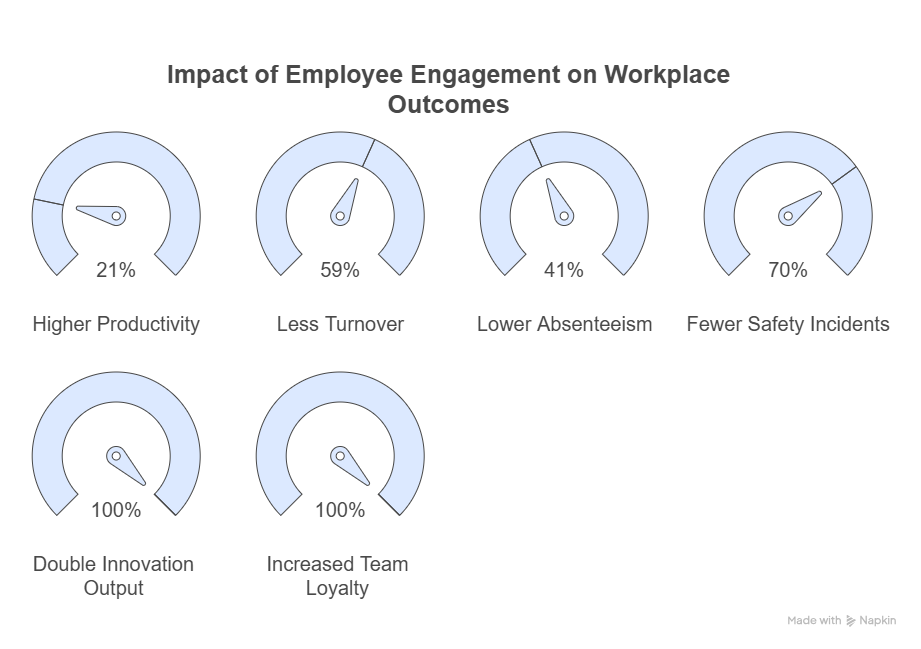Introduction
Giving a presentation in the office can be daunting, whether you’re a seasoned professional or just starting your career. Presentations are powerful tools for communicating ideas, persuading stakeholders, and showcasing your skills. However, the fear of public speaking, the pressure to deliver a compelling message, and the desire to make a lasting impact can overwhelm the process.
In this guide, we’ll break down the steps to prepare, deliver, and follow up on an office presentation. Whether presenting to a small team or a large audience, these tips will help you deliver with confidence and clarity.
1. Understand Your Audience
Before you even begin to craft your presentation, take time to understand your audience. Ask yourself:
- Who will be attending?
- What are their interests and concerns?
- How much Do they already know about the topic?
- What do you want them to take away from your presentation?
Understanding your audience will help you tailor your content to meet their needs and keep them engaged.
2. Define Your Purpose
What is the main goal of your presentation? Are you informing, persuading, or motivating your audience? Clearly defining your purpose will help you structure your presentation and focus on the key points you want to convey.
3. Craft a Clear and Compelling Message
Your presentation should have a clear message that is easy for your audience to understand and remember. This message should be:
- Concise: Avoid overloading your presentation with too much information.
- Relevant: Focus on the points that matter most to your audience.
- Engaging: Use stories, examples, and visuals to bring your message to life.
4. Structure Your Presentation
A well-structured presentation is easier to follow and more effective. Consider using the following structure:
- Introduction: Briefly introduce yourself and your topic. Outline what you’ll cover.
- Main Content: Break down your message into 3-5 key points. Each point should have supporting evidence or examples.
- Conclusion: Summarize your main points and reiterate your key message. End with a call to action or a thought-provoking statement.
5. Use Visual Aids Wisely
Visual aids like slides, charts, and videos can enhance your presentation by making complex information easier to understand. However, they should support your message, not distract from it. Keep slides simple and uncluttered, use high-quality images, and ensure that the text is large enough to be easily read from a distance.
6. Practice, Practice, Practice
Rehearsing your presentation is key to delivering it confidently. Practice in front of a mirror, record yourself or rehearse with a colleague. Focus on your pacing, tone, and body language. The more familiar you are with your material, the more natural and confident you’ll feel.
7. Manage Nervousness
It’s normal to feel nervous before giving a presentation. Here are some tips to manage your anxiety:
- Deep Breathing: Take deep breaths to calm your nerves.
- Positive Visualization: Imagine yourself delivering a successful presentation.
- Preparation: The more prepared you are, the less anxious you’ll feel.
- Focus on Your Audience: Shift your focus from yourself to how you can help your audience.
8. Engage Your Audience
Keeping your audience engaged is crucial for a successful presentation. Encourage participation by:
- Asking questions.
- Inviting feedback or opinions.
- Using interactive elements like polls or quizzes.
- Maintaining eye contact and using expressive body language.
9. Handle Questions Confidently
At the end of your presentation, be prepared to answer questions. Listen carefully, respond thoughtfully, and don’t be afraid to admit if you don’t know the answer. You can always offer to follow up after the presentation.
10. Follow Up After the Presentation
Your presentation doesn’t end when you finish speaking. Follow up with your audience to reinforce your message and address any remaining questions. Send a summary of your key points, provide additional resources, or schedule a follow-up meeting if necessary.
11. Reflect and Improve
After your presentation, take time to reflect on what went well and what could be improved. Consider asking for feedback from colleagues or your audience. Use this feedback to refine your skills for future presentations.
Conclusion
Giving a presentation in the office is an opportunity to showcase your expertise, communicate your ideas, and make a positive impression on your colleagues. By understanding your audience, crafting a clear message, and practicing your delivery, you can overcome your fears and deliver a presentation that is both engaging and effective.
FAQs
1. How do I overcome the fear of public speaking?
Practice regularly, focus on your message, and use relaxation techniques like deep breathing to manage anxiety.
2. How can I make my presentation more engaging?
Use visuals, tell stories, and encourage audience participation to keep your audience engaged.
3. What if I forget my lines during the presentation?
Pause, take a deep breath, and continue. It’s okay to refer to your notes if needed.
4. How can I ensure my presentation is effective?
Understand your audience, have a clear purpose, and practice thoroughly.
5. What if I don’t know the answer to a question?
Be honest, and offer to find out the answer and follow up after the presentation.